How to disable the eMMC on your zimaboard

First of all, lets take a look at why you would want to do this.
eMMC is for all intents and purposes a nice thing to have, but it has limitations.
One of these limitations are the endurance of the storage, which is akin to a sd-card soldered onto the device.
This can cause problems if you are running workloads that are heavy on writes (logging,filestorage,downloads etc.).
The same kind of limitations are present with all forms of Read/Write storage, but some have better endurance than others.
My usual approach is to disable the eMMC and use [log2ram] which further reduces the amount of writes happening to the storage.
It does come with a few caveats where troubleshooting and audits can be troublesome, but can be worked around by enable and disable of log2ram while you are actively troubleshooting.
Enter the Zimaboard BIOS
As with any computer, zimaboard has a BIOS and to enter this you will have to press DEL/Delete during the bootup process.
From there you will have to navigate to Chipset:
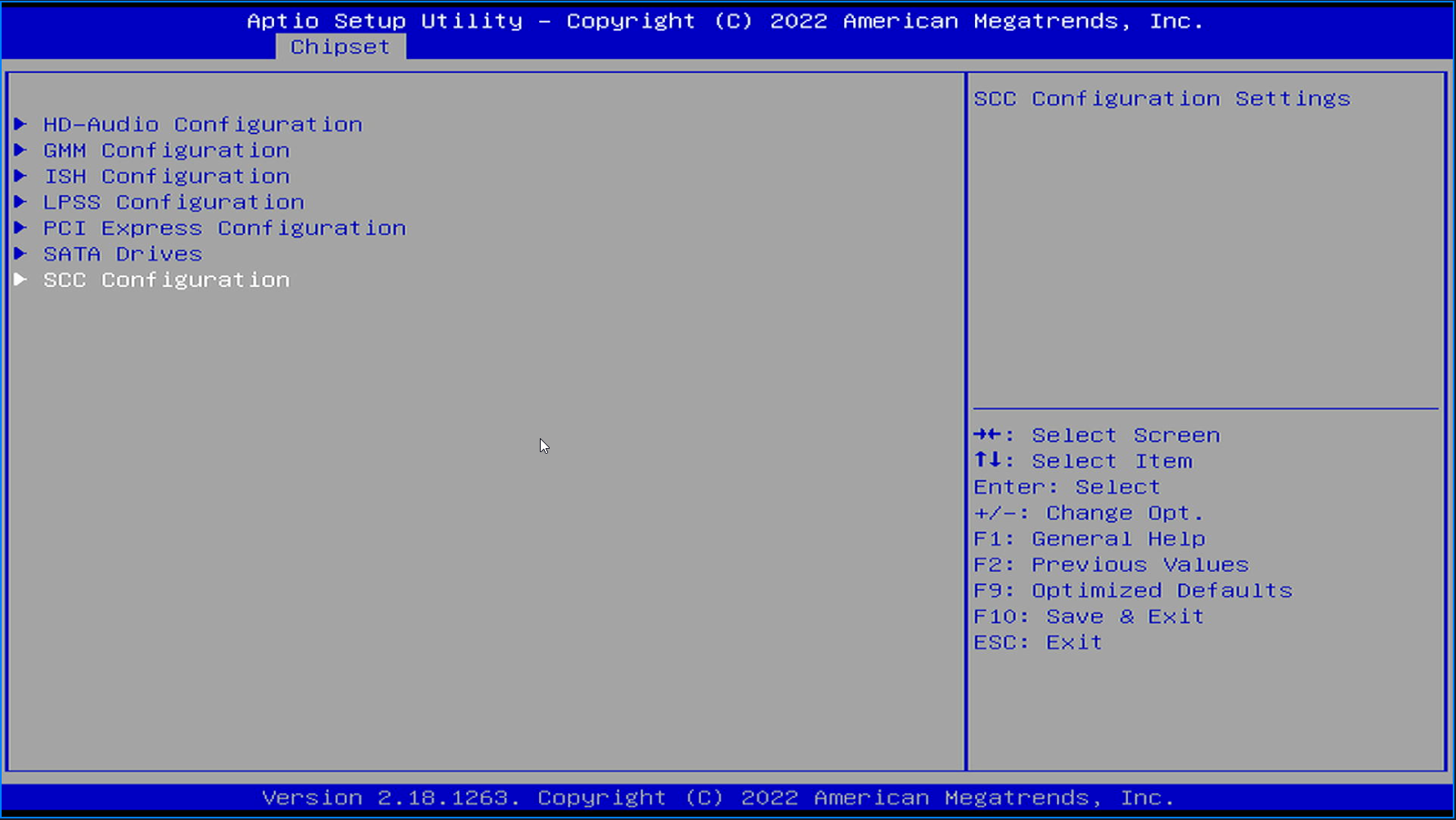
Then locate SCC, enter that setting and disable it like the image below shows:
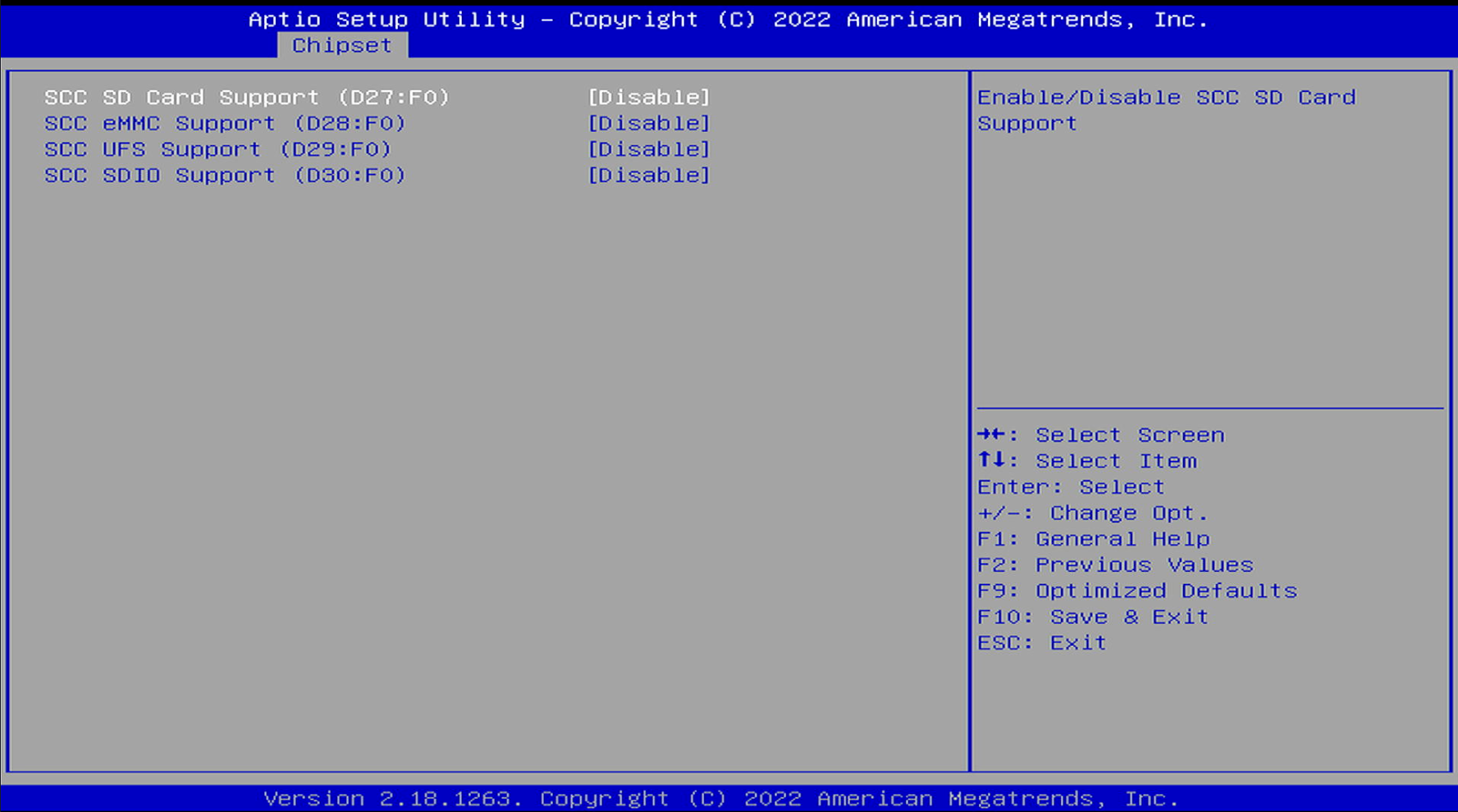
After this, once saved and rebooted you have permanently disabled the eMMC from being available until you reset the BIOS.